Have you ever watched drummers do drum covers on YouTube and wondered how they got songs without drum parts to play along with?
In the past, getting those tracks to that point was incredibly difficult. It’s a lot easier these days, and it can be very fulfilling to play songs without the drum parts in them.
In this guide, we’re going to show you a few different ways of getting songs without drums in them. Some are easier than others, so you should read through them and choose the most applicable option for you.
Contents
Drumless Tracks
One of the easiest ways to get a song with removed drums is to find a drumless version of it somewhere on the Internet. This requires no work from your side, so you just play the track and jam along on the kit.
These aren’t as commonly found as people would like, but here are two places to look:
YouTube

YouTube is the best place to find most things, including songs with drumless versions of them. You get a lot of people doing the work for you and then uploading the songs themselves.
Unfortunately, a lot of those drumless songs get hit with copyright strikes if they’re well-known, so you may struggle to find drumless versions of pop songs this way.
However, there are thousands of popular tunes that have been written from scratch so that musicians can play along with them.
Some YouTube channels have multiple versions of songs where there are certain instruments removed from each one.
Websites
A more reliable place to find drumless versions of songs would be specific web platforms. Sites like Drumeo have large libraries of tracks to play with that have no drum parts in them. You can filter them by style and difficulty.
You have to pay a monthly fee to have access to Drumeo’s drumless tracks, but there are plenty of free sites as well.
Vic Firth has several fantastic drumless tracks on their site. These are instrumental tunes and not recognized popular songs, but they’re great to play along with.
Finding drumless tracks like this isn’t as reliable as removing the drums yourself, but it’s a lot less daunting.
VST Plugins on DAWs
Using a VST plugin on a DAW is how everyone used to remove drums from songs a few years ago, and it’s definitely the hardest way of doing it. However, it gives you a lot of control as you decide what frequencies get left out or not.
The barrier to entry here is also quite big, as you need to have a Digital Audio Workstation on your computer, and you need to know how to use it.
Here are two ways of removing drums from songs with a DAW:
Equalizer
The equalizer is what you use to control various frequencies of what you’re hearing in a track. When you change things around, it’s called adjusting the EQ. This is how people mix music when working on a DAW.
If you want to remove drums from what you’re hearing, you’ll need to know what the drum frequencies are. This can get quite tricky, as the different parts of a drum set all have various frequency ranges.
Once you know what those are, you can use a high-pass filter plugin to cut all those frequencies out. That will leave you with just the instruments that don’t fall within those frequencies.
Compressor
Using a compressor is another way of removing drum sounds. You choose which frequencies to compress, and then those get cut out every time the compressor hears them.
You may have to use the equalizer and compressor in conjunction with each other, though, as only using the compressor may not get you the detailed results that you’re looking for.
Also, some plugins make it a bit easier to remove drums, but not all of them work perfectly for every song you run them through.
Instrument Remover Apps
Instrument remover apps are our best suggestion for removing drums from songs. There are dozens of them out there, and you just need to upload a song to them, and they’ll allow you to chop and change instruments that you hear in those songs.
Some of them are free, but the best ones are paid apps. If you do a lot of drumming to music, we highly suggest you invest in one of these apps, as they give you incredible value.
There are two main apps to check out, which we think are the best options on the market.
Moises
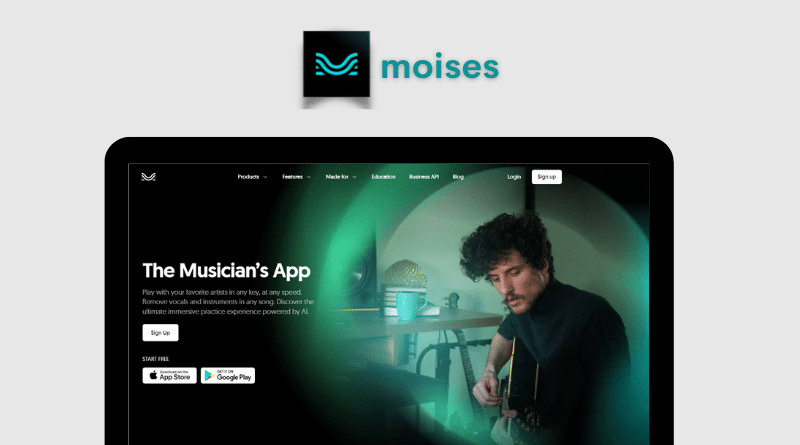
You can use the Moises app for free, but all the premium features come with a subscription model. You can either pay monthly or once-off for a year.
While the best part about Moises is being able to easily remove drums from any track, the app offers so much more than that. You can isolate the drum parts and slow them down to allow you to hear very clearly what the drummer is playing.
You can also activate a smart metronome that changes if the tempo of the song changes.
We tried to put the most complicated songs into the app, and it worked perfectly when removing the drum parts.
Lalal.ai

Lalal.ai is another instrument remover app that works like Moises. The big difference with this one is the payment structure. Instead of paying a monthly or once-off fee, you pay for a certain number of minutes.
As you upload songs into the program, your minute counter runs down. So, you just pay for exactly what you use, and we found that to be quite enticing.
The app also works surprisingly well. We’d say it’s a good option for people who only want to remove drums from a few songs and don’t see themselves using it for long periods. You can save money by using this tool over Moises.
Final Thoughts on How to Remove Drums from a Song
It’s great to see how much easier removing drums has become in recent years. It’s the biggest reason why you can see so many more YouTube drum covers than there were several years ago. Apps like Moises and Lalal.ai have made every drummer’s life a lot simpler.
If you’re someone who knows the ins and outs of DAWs, you may find removing drums through those a better option.
For the easiest route possible, you should also just check if there are drumless versions of the songs you want to play that are already uploaded somewhere.