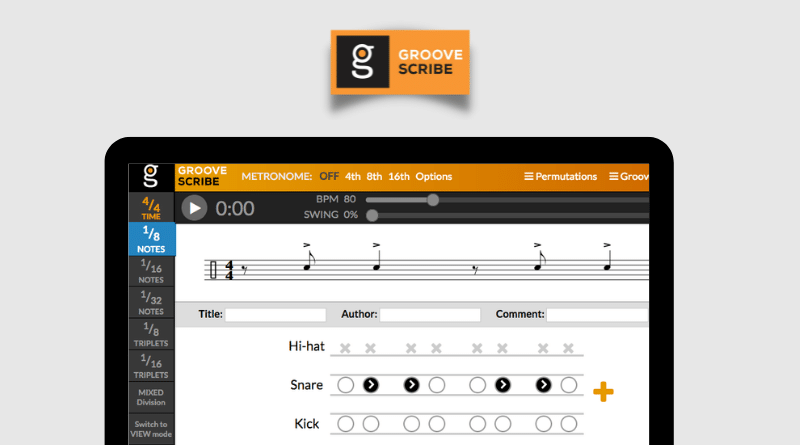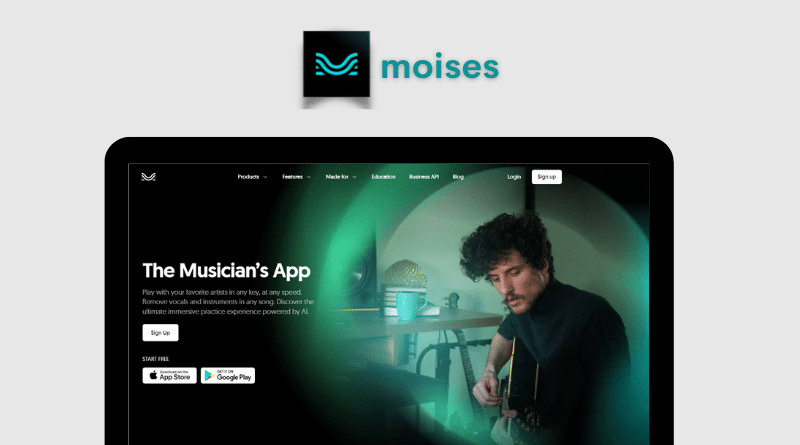One of the best things about having a smartphone is that you have access to thousands of apps that can help you in different areas. As drummers, we have dozens of apps available that are designed to teach us things, help us in our practice sessions, and give us tools to use for live performances.
There are more poorly made apps than good ones, though, making it hard to find the ones that you’ll actually use. So, we searched for all the best ones with top reviews and that have real-world applications.
Here’s a list of the best drumming apps available.
Contents
GarageBand
GarageBand is a highly popular music app that you can get for free on all iOS devices. It’s very easy to use, but it has a serious amount of potential for anyone who learns to use it properly.
It’s a DAW (Digital Audio Workstation) app, meaning you use it to create and record music. Drummers can use it for multiple reasons.
One of the easiest things to do on GarageBand on a smartphone is to play different tracks through multiple genres. The app comes with preloaded songs, which you can add and remove parts from. As you do this, you can mute the drums in those tracks and play your own parts.
You can also use GarageBand to record drum parts. Your smartphone doesn’t have the best recording quality, but GarageBand has built-in compressors and audio effects that make the recordings sound a lot better.
If you create to get higher-quality drum recordings, you could get a microphone for your smartphone that will pick the drums up a lot better.
Entire albums have been created on GarageBand, and it’s one of the most extensive apps on this list. However, it’s so easy to use after you download it, as the barrier to entry is very low.
Drumtune PRO
Drumtune PRO is an app that helps you tune your drums. It works similarly to guitar tuning apps, measuring pitches to help you adjust things to get the right tuning.
This app will have you holding your phone near each lug on a drum. You’ll then get a pitch reading after tapping the drum near each lug. The goal is to get all the lugs to have the same pitch reading, showing that the drum is perfectly in tune.
The app is a cheaper alternative to getting something like a Tune-Bot. It doesn’t work as well or as precisely, but it’s a great tool to use for fine-tuning when you need it.
We saw someone suggest moving the drum around instead of your phone when checking pitches, and we found that method to work a lot better.
So, if you don’t have a physical drum tuner, try this app out! If you love how it works, a good drum tuner may be your next ideal piece of gear to purchase.
Groove Scribe
Groove Scribe is a wildcard on this list, as it’s actually a web-based application. However, it’s optimized so that you can easily open a web browser on your smartphone and use it comfortably.
It’s an application that allows you to write out drum notation, but you don’t need to do any of the notating or counting work yourself. You simply click or press on dots to insert notes, the same way you would on a beat-making app. As you do that, the drum parts get notated out.
This app is created for short phrases and not full pages of music. It’s more of an idea app to work on short drum parts by writing them down. It’s very extensive, though, allowing you to write drum parts in all the basic subdivisions. It also lets you mix subdivisions to allow even more control.
We use Groove Scribe as a practice app as well. You can write a few bars of music out, and then you can play the drum audio on a loop. You can then match the audio with your own drumming, practicing that drum part until you get it up to speed.
One of the best things about Groove Scribe is that you can write down a drum part and then send the URL as a link to someone else to see that same part that you just created.
Drumeo
Drumeo is undoubtedly one of the biggest drumming entities in the industry. The brand has huge pages on every platform, but we’d say that their smartphone app is where you’ll get the most for your time.
You need to be a member of Drumeo Edge to unlock all the features of the app, which means that you need to pay a monthly fee. Once you’re subscribed, you’ll have access to thousands of drum lessons that have been recorded and taught by the Drumeo team, as well as some of the most accomplished drummers in the world.
You also get access to community forums where you can ask questions and be part of discussions over different drum-related topics.
On top of that, you get hundreds of play-along tracks, transcriptions of famous songs, and several other useful features unique to the Edge program.
If you’re a new drummer, the Drumeo app would be our top suggestion from this list. You can follow along with the Drumeo Method on the app to go from your first drum lesson all the way to gigging as a professional.
Moises
Moises is an incredible app that lets you control song parts. It lets you isolate parts so that you can hear them on their own, and it lets you remove parts so that you can play along to songs without the sounds clashing with your own instrument.
For drummers, this is one of the best apps to remove drum parts from songs so that you can play along with them. It’s one of the most popular apps used by drummers who post drum covers on YouTube.
It’s amazing how you can take a popular song and remove the drums from it with a single click.
However, Moises is a lot more extensive than that. You can also isolate the drum part of a song, and the app lets you add a click track to it. You can then slow that down or speed it up to allow you to perfect that drum part yourself.
There are often times when a drum part is unclear with all the other instruments playing on top of it. So, this app allows you to hear exactly what a drummer is playing.
You need to pay a monthly fee to use Moises, but you can upload as many songs as you’d like once you’re subscribed.
BeatMirror: Track BPM
BeatMirror is a tempo-tracking app. It uses your phone’s microphone to listen to audio, and then it tells you what the tempo of that audio is.
There are two ways that drummers can use this app. Firstly, it’s one of the best apps for finding out what the tempo is of different songs. You could use it to establish how fast a song should be if you’re doing a cover of it with your band.
The second use, which we think is more useful, would be to track your own BPM while playing the drums. You can use this app to work on your timing. You just need to put it somewhere where you can see it while playing drums, and then you need to try to stick to the same speed while playing around the kit.
You’ll be surprised at how difficult that can be, but this app will make you so much better at it, and that will improve your overall sense of time.
TouchOSC
TouchOSC is an app that allows you to control tracks in a live gigging environment. With so many artists requiring tracks for their music these days, the responsibility often falls on the drummer to control them.
If you find yourself in a situation like this, this app will be a lifesaver. It connects to a DAW, and then it gives you full control over what tracks you run and how you run them.
We found that the app works best with an iPad or any other sort of Android tablet. You need to have a big screen to see everything comfortably.
It has a bit of a learning curve, but you’ll find yourself heavily relying on the app after using it for a while at different gigs.
Pro Metronome
Pro Metronome is one of the most popular metronome apps available. It has a free and paid version, with most people using the free version. As a drummer, having a metronome app is essential. You need to use it to practice, and you may need to use it for certain gigs.
Our favorite thing about this app is that it’s incredibly easy to use. The user interface is very friendly, and you can figure out how to do everything within seconds.
The free version of the app is fairly good, but the paid version is what we recommend all drummers get. It lets you create setlists, which are very useful for gigging. You can set your phone next to the kit and then bring up the tempo of each song in the setlist to count the band off.
The app also has extensive time signature control, which is perfect for drummers who want to practice difficult rhythms and timing.
There are dozens of metronome apps available, but this is our top suggestion if you’re looking for something that is very straightforward.
Drumeo Kids
Drumeo Kids is an extension of the Drumeo platform. It’s an app designed to teach young children about drumming and rhythms.
You watch a series of videos where Captain Carson takes children through different styles of music, getting them to understand the style and clap along to rhythms at different sections. There are also sections where children need to beatbox while following along, which is always a hit with kids!
This is an amazing app for parents and drum teachers who have very young children come to their classes. The best thing about the app is that you don’t need a kids drum set for a child to follow along, so it’s an excellent way of exposing children to drums to get them interested before investing in a kit.
The episodes are limited, and the app doesn’t get any new content anymore. However, the videos are classic kid-focused videos that kids will want to watch over and over again.
If you’re an adult drummer with no ties to children yet, you can give this app a skip. If you have little drummers in your life, this will quickly become one of your favorite drumming apps to use.
Gap Click by Benny Greb
Gap Click was designed by Benny Greb, who is a famous drummer known for having an amazing sense of groove and timing.
This app works as an advanced metronome app. It’s designed to train your sense of timing by having different modes that alter the click sounds to challenge you.
The main feature it provides is a gap click, which is when random clicks get omitted so that you lean on your internal timing until the clicks come back. However, it also provides unique click patterns to get you accustomed to playing with different levels of syncopation. You can also choose where the gaps come, giving you a bit more control.
This is primarily a practicing metronome app. We wouldn’t recommend using this for playing live, as something simpler would be much better. However, this is the best metronome app that we know of for diving deeper into timekeeping on the drums.
Drum School
Drum School is another excellent educational drum app to consider. While Drumeo is undoubtedly the best option, it can be very overwhelming for a lot of people with all the different faces and features that you see on it.
Drum School offers a simplified teaching approach, as you have one teacher and fewer topics being covered.
We love this app, and we highly recommend it for beginner drummers who are looking for a step-by-step series of lessons to follow along with some easy songs for beginners.
The app teaches you hundreds of grooves and different drumming techniques, and it even gives you historical details of everything you’re learning. For example, you can learn to play a funk beat, and then it will tell you about the point in history where that beat developed.
We found this app to be very easygoing, and that’s a big drawcard for a lot of people. We suggest checking Drum School out if Drumeo doesn’t sound like your thing. Another benefit of this app is that it’s just a single purchase and not a subscription.
Drumap
Drumap is a fairly comprehensive drum score editor. Unlike Groove Scribe, this app is designed so that you can write out full drum scores for different songs. It’s also a dedicated app that you can use on your device without being connected.
The app also has hundreds of stored rhythms that you can look at and learn. This makes it a good educational app as well.
We strongly suggest that all drummers develop a bit of proficiency with reading drum notation, and an app like this will help you improve your reading skills.
It’s a good tool to use to write down ideas that you’ve created on the drums. If we don’t record or write things down, we often forget them. So, you can use Drumap as a library of notated ideas. You can also download drum scores that other people have already written.
Drum Machine – Pad and Sequencer
Drum Machine – Pad and Sequencer is a classic drum machine app that replicates the style and layout of a physical drum machine. The app comes with classic drum machine sounds, allowing you to play different beats and create various loops. You can also load in your own samples, which is an amazing feature.
While this app is mostly what DJs and producers would use, we think it’s an excellent app for drummers to use to create different beat ideas. When you’re not at your drum kit, you can make beats with the machine, and then you can replicate those on the drums when you’re able to.
The app also has a rhythm sequencer that has dozens of rhythms to play around with. We had a great time putting rhythms together and then playing along with them on the drum kit.
Final Thoughts on the Best Drumming Apps for All Devices
Every app on this list is incredibly useful for drummers. You’ll be amazed by how much technology can help you with practicing and performing.
Our top app suggestion would naturally be a metronome app, as that’s something that every drummer needs. After you choose one of those, look at the rest of our suggestions to see what sounds interesting to you.
While some apps require a small payment or subscription fee, they’re all well worth the money. Think of it as investing in your craft, as these small payments typically lead to big results.